Search
[wpdreams_ajaxsearchlite]
AVSnap offers a built-in, easy to use button creator. By setting different parameters, buttons can be modified to aesthetically enhance a user interface.
Step 1: Select page size 640px x 480px by pressing shortcut “P” or by double-clicking the left mouse key on the empty design page. By selecting page size in pixels, AVSnap will switch to Control Mode and will display additional tools for button creation.
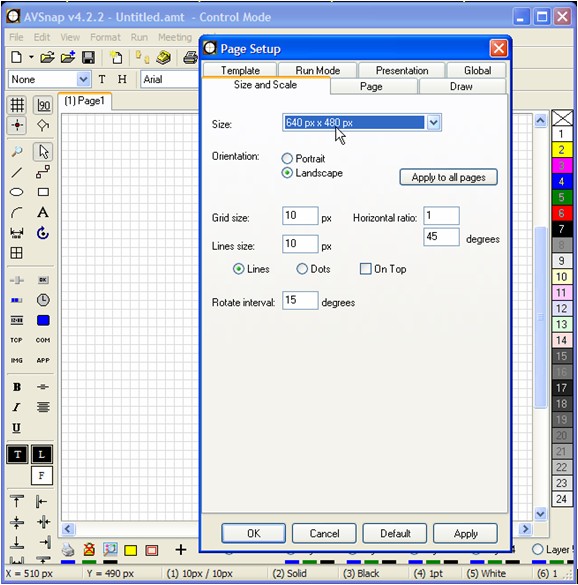
Step 2: Draw a button in the middle of the screen. Make sure that the page zoom factor is below 160%. The recommended setting is 100%. Select button and press shortcut key “B” to display button properties. Select Button Fill tab.
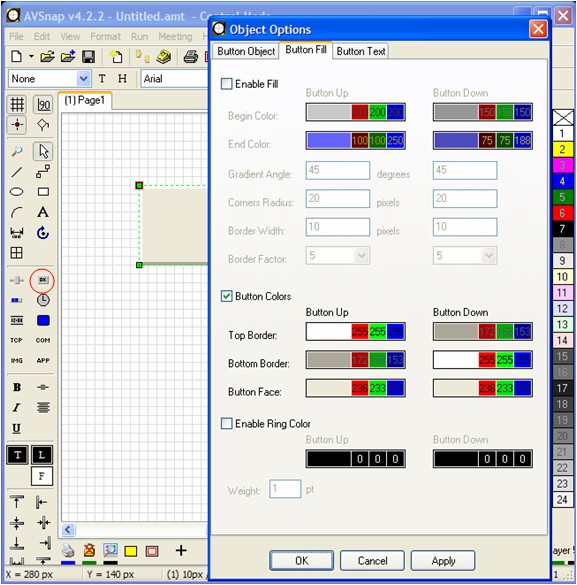
Step 3: Check mark Enable Fill and press Apply. The button will immediately change to more artistic colors. Select button up and button down colors to fit your taste. Use the mouse wheel to adjust the intensity of the colors.
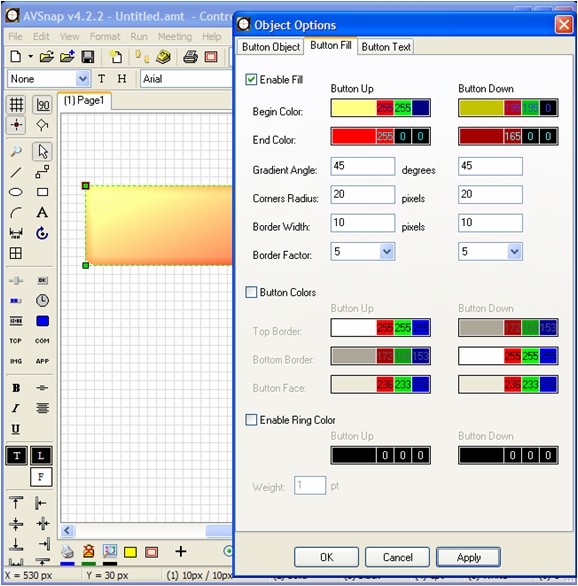
Step 4: To make your design even more effective, use “Enable Ring Color”. This feature will place a ring around the button. You can also change the color of the ring when button is up or down. Adjust the ring weight until the desired effect is achieved.
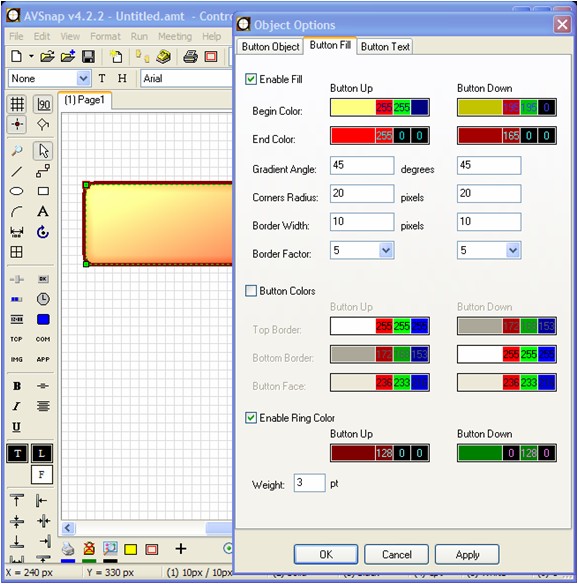
Step 5: Copy and paste the same button. Name the first one as “Button Up” and the second as “Button Down.” Click on “Button Down” button and press B to open up Object Options again. Select Button Object tab and select the Down option. Click Ok to apply the option on the button.
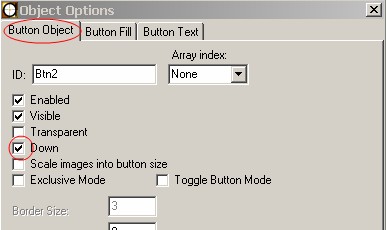
With the Down option selected, the “Button Down” button shows how the button appears when it is pressed. Press shortcut G to remove the grid for better viewing.
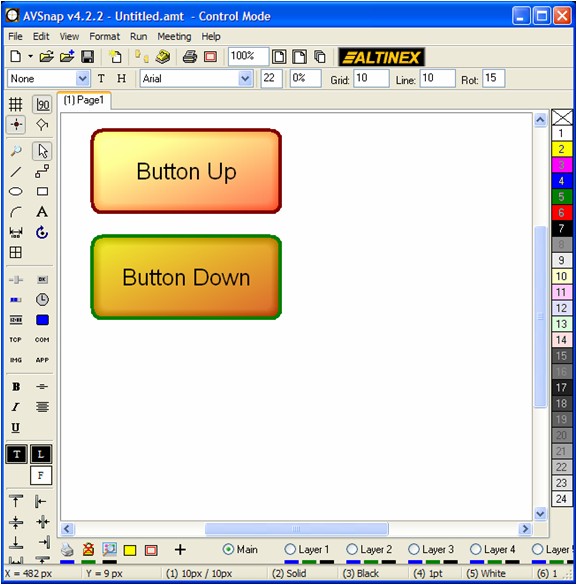
The alternative option to test the button is to press F9 to turn on the Run mode. Use ESC key to close the run mode and back to the design view.
AVSnap offers unlimited possibilities in designing your own user interface buttons: different shading, rings, colors or just simply import your own images.
Want More Help?
Get Your Free Copy of AVSnap Now
Save Your Time And Effort And Start Using AVSnap To Control Your AV System
