Search
[wpdreams_ajaxsearchlite]
The AVSnap website provides many different backgrounds for use with GUI.
Step 1: Go to the AVSnap website and select the Downloads menu from the menu bar. Click on Backgrounds and select the desired background with the appropriate resolution to meet your display.
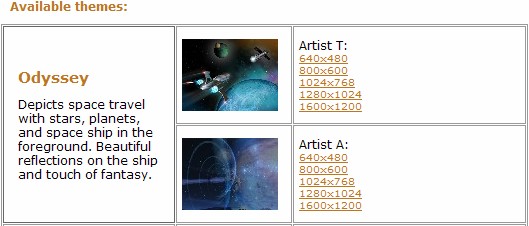
Step 2: All backgrounds are in PNG graphical format which is directly compatible with AVSnap 4.2.3 and higher. Click on the image resolution 640×480 and it will be displayed in the browser.
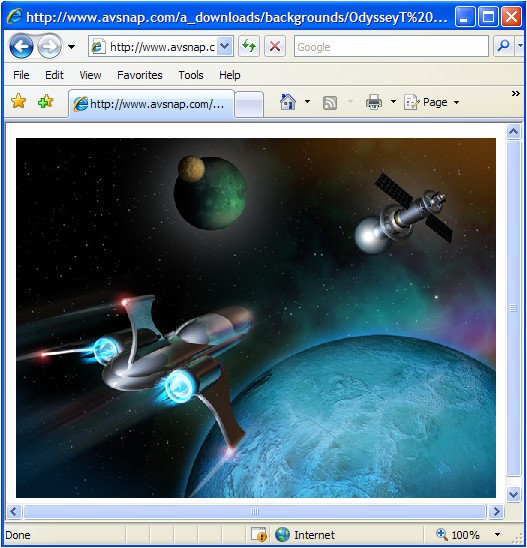
Step 3: Click on the image in the browser and drag it into the AVSnap design screen. Make sure that the screen resolution matches the image resolution for proper fit. Avoid scaling the image since it will decrease the display quality.
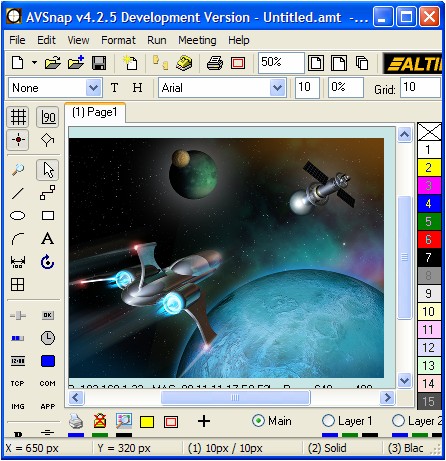
Step 4: Add another three pages that will be used for your GUI design. Then re-name Page1 tab as Template.
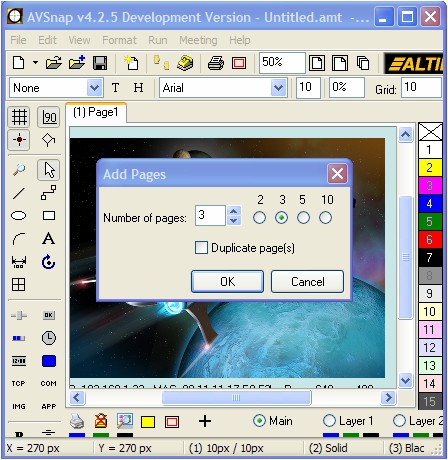
Step 5: Switch to the Template page and click on “T” to make this page the template.

Step 6: Now select pages 2, 3 and 4 and apply this template by selecting it in the template dropdown box.
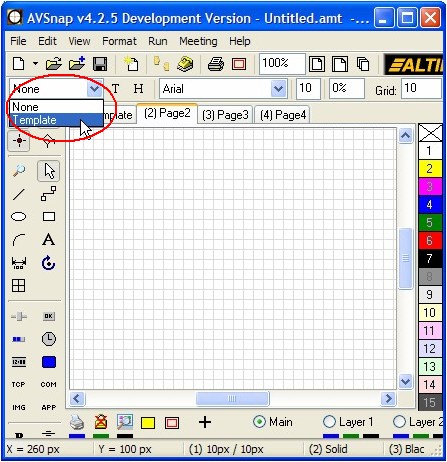
AVSnap provides over 30 different backgrounds that can be used for any kind of GUI design. Select the theme as your background and then design the buttons and controls to fit that background.
Want More Help?
Get Your Free Copy of AVSnap Now
Save Your Time And Effort And Start Using AVSnap To Control Your AV System
