Search
[wpdreams_ajaxsearchlite]
AVSnap offers several simple ways to rotate objects on a design page. All objects are rotated based on a Rotate Interval using the Rotate tool or the “Space Bar” shortcut.
Step 1: Adjust the Rotate Interval. The Rotate Interval can be adjusted from the Page Setup form or on the status bar on the bottom of the screen. Double left click on the empty part of the page or press shortcut “P” to display Page Setup form. Adjust the Rotate Interval to desired angle.
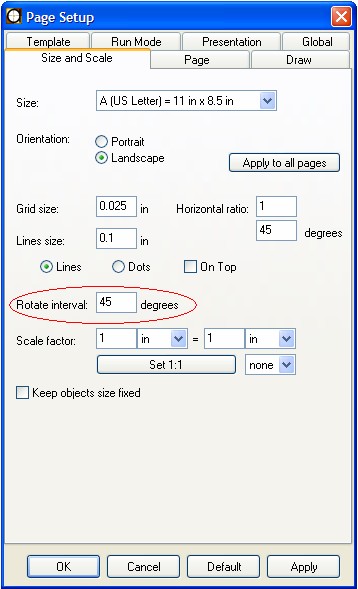
Another method of adjusting the Rotate Interval is to move your mouse over the (6) area of the lower status bar and rolling the scroll wheel of your mouse (if available).
Step 2: Select the Object to Rotate. Using the selector tool, select the object to rotate.
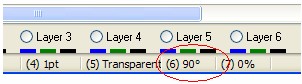
Step 3: Rotate the Object. Use “Space Bar” shortcut key to rotate the selected object or symbol.
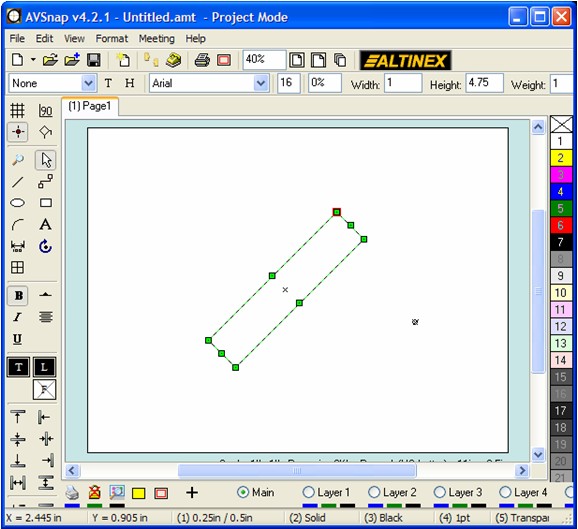
Step 4 Center of Rotation. If an origin object is included in the selection, then all the selected objects will be rotated around the origin object. To place origin in the same place as the mouse cursor use “Ctrl+Space Bar” shortcut.
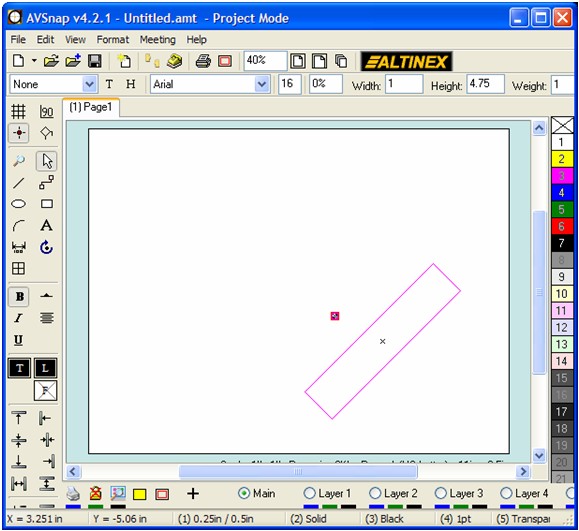
In Conclusion. Rotating objects is an essential tool when designing AV systems, project layouts, and other diagrams. AVSnap is designed to streamline these frequently-used operations to minimize your design time and save you money. Learn these shortcuts and you will “turbo charge” your design time!
Want More Help?
Get Your Free Copy of AVSnap Now
Save Your Time And Effort And Start Using AVSnap To Control Your AV System
