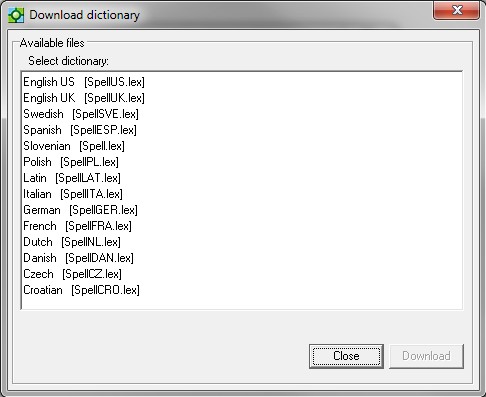Additional manufacturer’s AVSnap libraries can be downloaded directly from AVSnap. Make sure that your internet connection is active, then select File -> Add Libraries from Web.
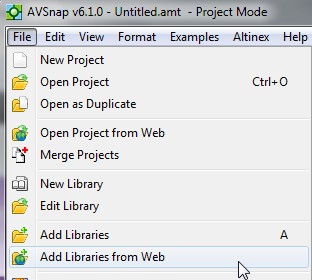
Select library that you want to download and click “Download.” Once the library is downloaded it will open in the library viewer pane.
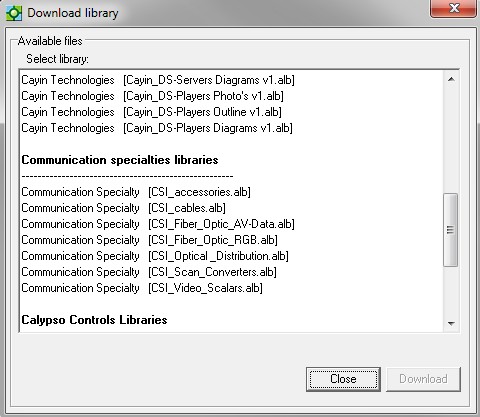
Download Executable or Zipped file. Some browsers will not allow to download executable files. Windows XP has a built in un-zip utility that will open compressed .zip files. For best results uninstall any previously installed versions of AVSnap Software.

To uninstall previous versions, go to Start ->All Programs ->AVSnap->Uninstall AVSnap.
To clear all previous settings and set up factory default start AVSnap and then click on Menu-> Reset all Defaults.

This file contains a full install with libraries and help files. It is recommended to be downloaded when doing installation the first time. Once installed, the AVSnap will check for the latest updates and will notify you if additional downloads are required.
The best solution to capture any part of a screen image, print, edit screenshot with annotations, also do web capture, and video screen capture.
Capture any part of your desktop, a window or full screen with mouse pointer
Save captures in BMP, JPEG and GIF file
Hotkey from F1 to F12 and Print Screen key
PDFCreator easily creates PDFs from any Windows program. Use it like a printer in AVSnap, Word, Excel or any other Windows application.
Create PDFs from any program that is able to print
Security: Encrypt PDFs and protect them from being opened, printed etc.
Send generated files via eMail Create more than just PDFs: PNG, JPG, TIFF, BMP, PCX, PS, EPS
AutoSave files to folders and filenames based on Tags like Username, Computername, Date, Time etc.
Merge multiple files into one PDF
Easy Install: Just say what you want and everything is installed
Terminal Server: PDFCreator also runs on Terminal Servers without problems
And the best: PDFCreator is free, even for commercial use! It is Open Source and released under the Terms of the GNU General Public License.
The new AVSnap releases include large number of changes to make building symbol libraries and designing AV systems even easier. Major changes are described here. For additional information please consult user manual available from AVSnap Help menu.
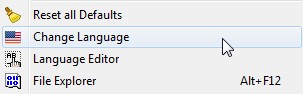 Click Download language and select language that you want to download and click “Download”.
Click Download language and select language that you want to download and click “Download”. 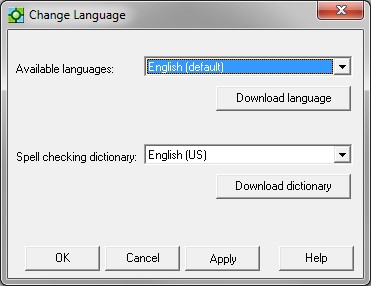 Once the language is downloaded it will become the default language for AVSnap. You can always select a different language later.
Once the language is downloaded it will become the default language for AVSnap. You can always select a different language later. 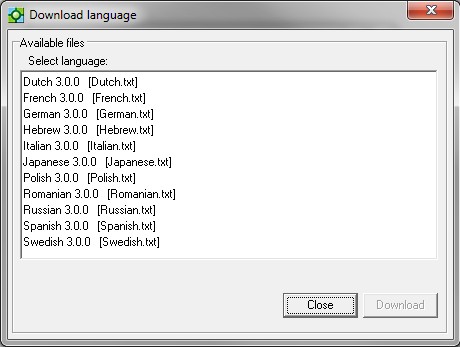
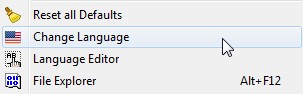 Click Download dictionary and select spell checking dictionary that you want to download and click “Download”.
Click Download dictionary and select spell checking dictionary that you want to download and click “Download”. 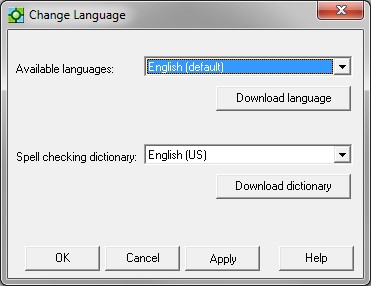 Once the dictionary is downloaded it will become the default spell dictionary. You can always select a different dictionary later.
Once the dictionary is downloaded it will become the default spell dictionary. You can always select a different dictionary later.